Classroom posters not only display students' work, but you can create material to inform and help the students as well. In this week's post, I am going to show you two different posters and then give some advice on how to make them. The 'How are you?' poster Back in 2013, I created a classroom…
Via Baiba Svenca, juandoming, Juergen Wagner



 Your new post is loading...
Your new post is loading...

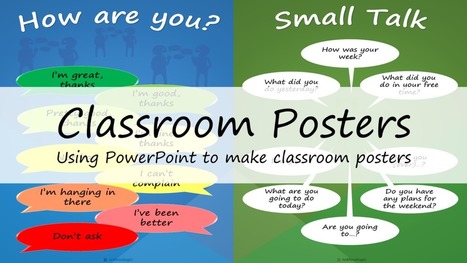







Did you know that you can use PowerPoint to create posters? There are a few tricks you have to learn, and this article will help you do it.
Unconventional use of PowerPoint.
No need to buy expensive posters! Just a color printer and your creativity! #teachers #savemoney #creativity #classroom