In this age of internet the research has become very very easy than previous ages. Information is available on internet in numerous forms. We can access it from anywhere at anytime through any device, PC,laptop, tab or even on mobile. Google is the one best resource to find solution for any problem or to conduct any kind of research. But the problem is researching on internet is easy but keeping track of what resources we are using such as what websites we viewed, what articles we read is a headache. One easy solution is Bookmarking the web that we are using as our source. But it is not enough to just bookmark a webpage for keeping track of each source. In this situation there is a Chrome extension called Citable. It solves this problem by allowing you to save web page’s link with notes to a Google Sheets.
Via Tom D'Amico (@TDOttawa) , michel verstrepen



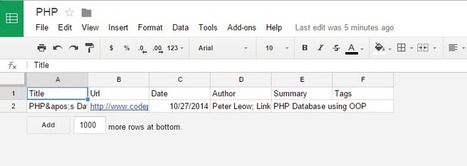


 Your new post is loading...
Your new post is loading...
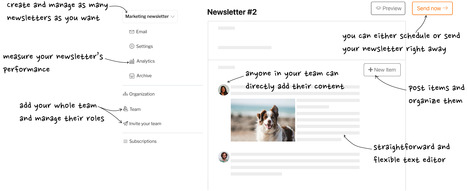
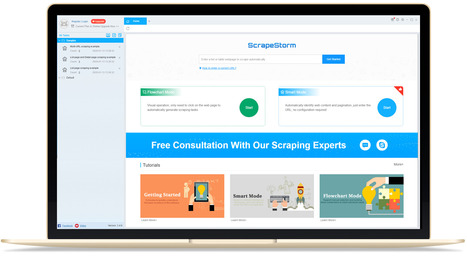
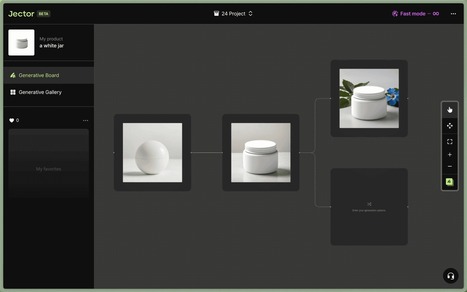

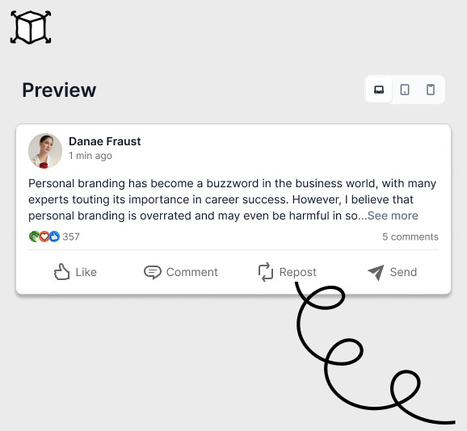
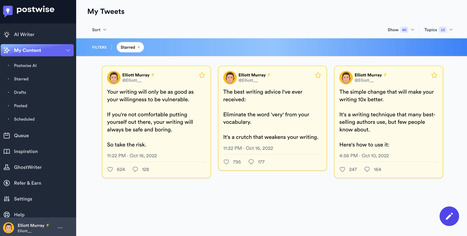
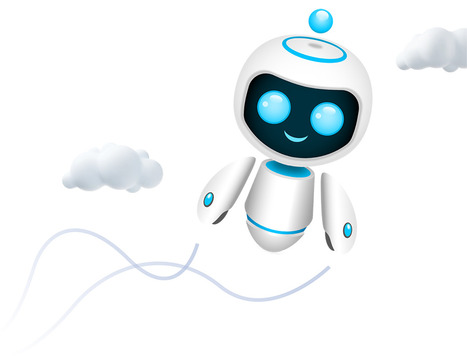
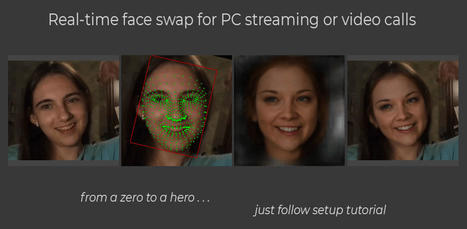



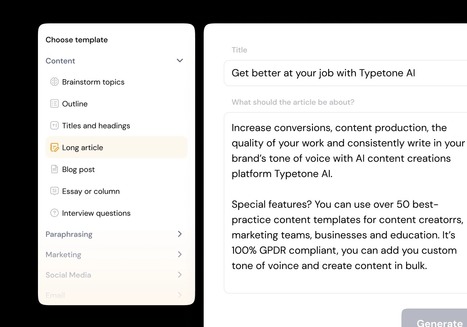
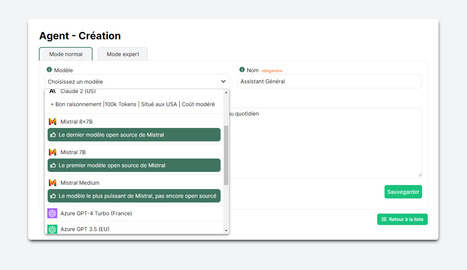
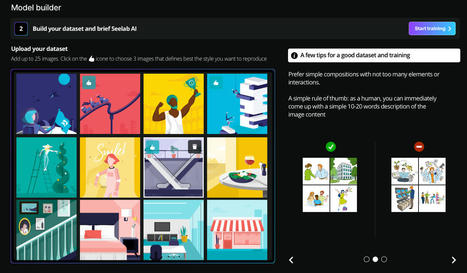


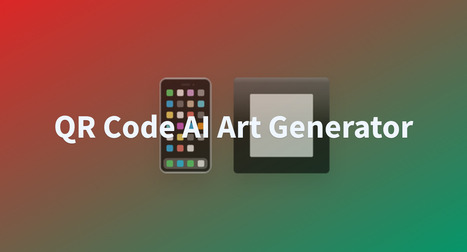

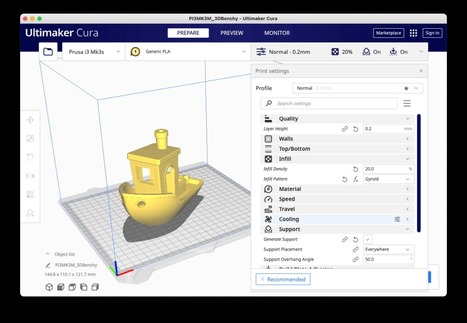
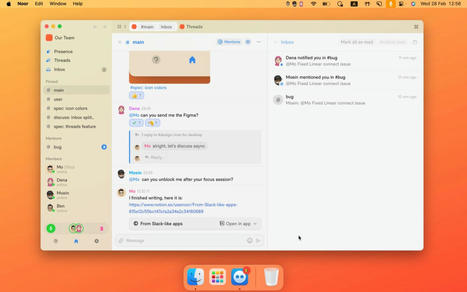
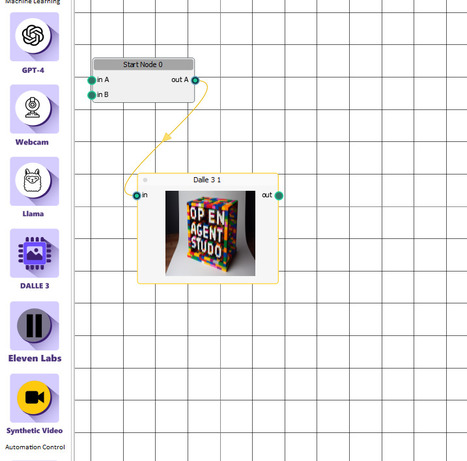
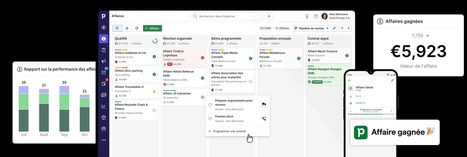
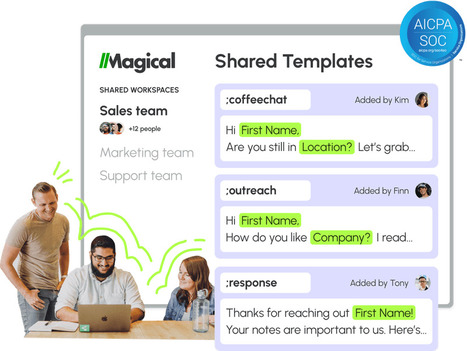
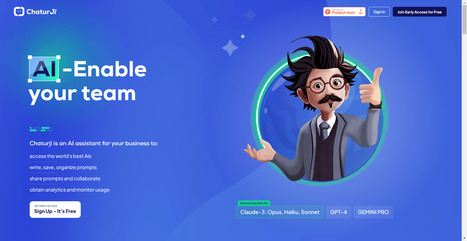






Very useful to organize links to keep...