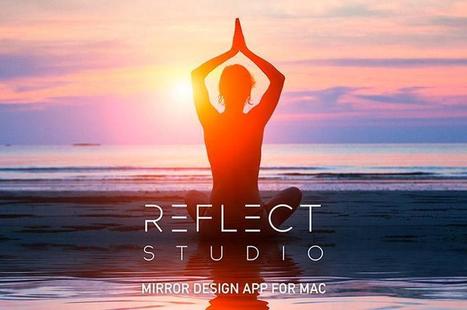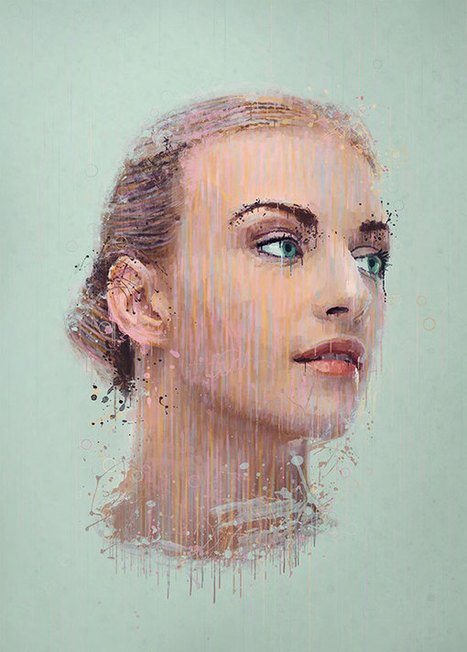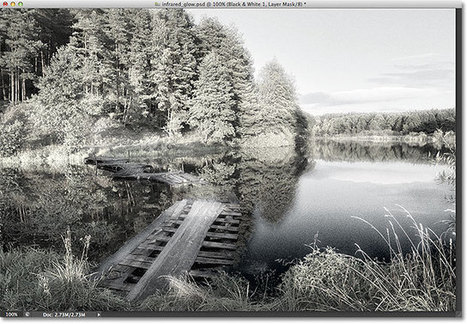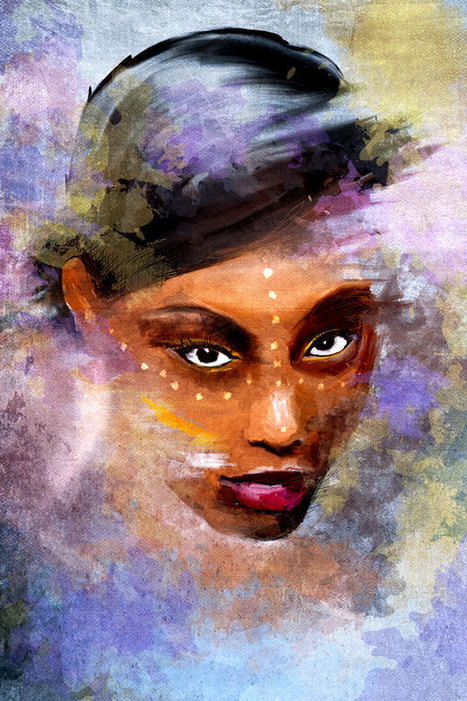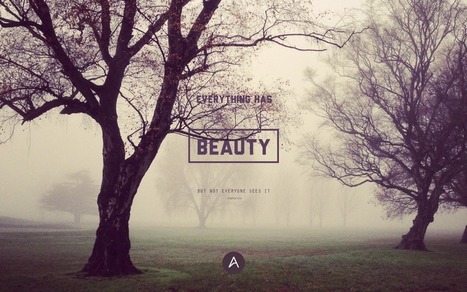Create beautiful photos with stunning reflective surfaces. Reflections are a powerful effect that should be in every photographers' and designers' tool box. Reflect Studio is a brand new Photo Editor from the creators of LensFlare Studio.
Research and publish the best content.
Get Started for FREE
Sign up with Facebook Sign up with X
I don't have a Facebook or a X account
Already have an account: Login

Tutorials and downloads that show you how to apply photo effects to your images
Curated by
Enrique Flouret
 Your new post is loading... Your new post is loading...
 Your new post is loading... Your new post is loading...
|
|