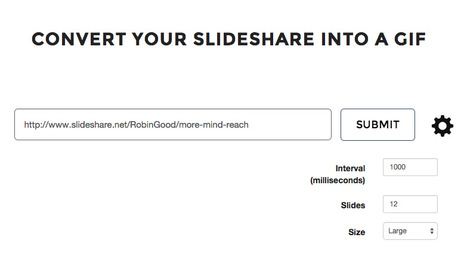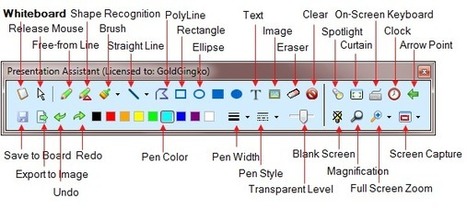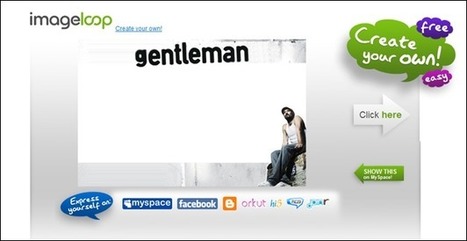Slidepoint is a free web-based presentation tool that integrates all of the functions and features o a standard presentation tool. It allows you to create basic presentations using text, graphics, videos and images that make no use of Flash.
The basic Slidepoint presentation editor offers all of the basic functionalities you would expect in a slide-show creation tool:
- insert text and graphics - ready-made shapes
- insert list, tables
- insert YouTube, video, or questions module
- insert audio clip associated to a slide
- duplicate slides and objects
- front and back order of elements on a slide
- font size, style and color choice
- alignment of objects
- precise positioning
- transition effects and actions
- and most any other basic function you would expect
Each presentation created with SlidePoint can be easily shared on the major four social networks Facebook, Twitter, Linkedin and Google+ as well as being embedded on any site or blog.
Free accounts can create a maximum of 10 presentations and have a free storage space of only 25MB.
To gain more storage space or increase the limit of presentations that can be created, Slidepoint uses a reward system, that gives you more point as you perform more activities inside the service.
Find out more here: http://www.slidepoint.net/a/account_rewards.php
PowerPoint presentations can be imported by utilizing the "Windows only) utility available here: http://www.slidepoint.net/files/ppt_to_slidepoint.net.exe
Find out more: http://www.slidepoint.net
(Reviewed by Robin Good)
Via
Robin Good



 Your new post is loading...
Your new post is loading...