 Your new post is loading...
 Your new post is loading...
You may have heard of “growth driven design,” the idea that a website project is ongoing, much like a marketing strategy. It’s the model that we use at SparkReaction for all of our client website projects. Why? Because it works to drive long-term value on a web project. You don’t let your website gather dust until its next redesign. Instead, you continually monitor performance and react to the data. That means making frequent improvements — and you’ll have a website that’s always performing at its best. Here’s a mix of tools we use and recommend to monitor website performance.Incorporate them into your web workflow, and you’ll keep growing and improving your online presence....
Love the fresh start you get after the holidays, but dread coming back to the office knowing just how much pressure you’ll be under to make up for all that lost time? The CMI editorial team feels your pain, so we put together a little seasonal present to help you hit the ground running – without undoing the stress-busting benefits of taking some well-deserved time off. We’ve collected some of our most popular strategy, planning, and measurement templates to help make your content marketing efforts easier to manage throughout the year. You can also access additional templates for creating, distributing and sharing content that we published earlier this week....
While other parts of business and marketing are becoming increasingly automated, content creation is still a very manual job. That being said, there are plenty of tools out there to make creating content much easier. Below, you'll find a list of 36 fantastic tools and resources to help you research, write, edit, and design content more easily. (You'll notice there are a lot of design tools in here -- that's because visual content is often the part of the content creation process where people get the most nervous and frustrated. So don't worry, we've got a ton in there for you.)...
What if you could ask today’s most influential online marketers one question: “What social media tool is your all-time, desert-island, can’t-live-without favorite?” That’s exactly what I did.What follows are – by any list or metric – 50 of the biggest names in online marketing, their top social-media tool (after the infographic) … and why they love it....
Open Broadcaster Software is free and open source software for recording and live streaming. Stream to Twitch, YouTube and many other providers or record your own videos with high quality H264 / AAC encoding.
Via Nik Peachey, Jeff Domansky
Gifs.com is the fastest way to create animated gifs from Youtube, Facebook, Vimeo and other video sites. Just upload your own video or paste in a URL and click create a gif. Gif anything in seconds A YouTube video, an NBA game, a Twitch stream — anything. Supercharged effects at your fingertips Make your gif black and white. Maybe add a caption. Maybe two. Do literally whatever. Our editor has tons of effects. Count’m: tons. ifs.com is the fastest way to create animated gifs from Youtube, Facebook, Vimeo and other video sites. Just upload your own video or paste in a URL and click create a gif....
The social media world is a fascinating one. Every so often, a new social media platform emerges to capture our attention (Peach) or become part of our daily lives (Snapchat). The social media tools landscape can be just as fascinating — and robust! With all these tools to choose from, how can you stay on top of the latest and greatest? As part of our State of Social Media 2016 campaign, we’ve scoured Product Hunt for the latest trending social media tools and created a list of 21 products for marketers and teams to try in 2017.Keep reading to see the full list, or click over to the Product Hunt collection with all of 2017’s best social media tools....
Let me introduce you to one of my new go-to tech tools: Padlet. It's free, it's easy-to-use, and it's awesome. Oh, and did I mention... no signup needed? Padlet is essentially a digital poster that can be individually or collaboratively created. Simply visit the website and click "Create" to get started building your "wall" today. Then,…
Via Bookmarking Librarian, Jeff Domansky
Clipping Magic's proprietary, best-in-class algorithm constructs your result pixel-by-pixel, meticulously teasing out every single detail along your object boundary. This creates beautifully clipped results with natural edges impossible to achieve using other tools. - Refine Edges gives you full control over smoothing, feathering and offset.
- Dedicated Hair Tool separates out hair from clean and distinct backgrounds.
- Color Control - tune brightness, shadows, highlights, the color temperature, and saturation to make otherwise lackluster photos pop.
- Whitebalance tinted photos.
- Color Cast Removal - handle foreground tinting from non-white / gray backgrounds while protecting the true foreground colors with this unique feature....
Visuals are the currency of sharing on social media. Text-only updates can only convey so much and get so far. Here are 3 stats that prove the worth of creating graphics.
First, 66% of all social media posts are or include images.
Second, forget native visual platforms, like Instagram and Pinterest, that allow photo sharing. In 2013, Facebook became the largest photo sharing website, with its users uploading 350 million photos every day.
Third, use of images was rated as the most important social media optimization tactic, in a 2014 survey by Adobe and Software Advice.
And, it’s not just limited to social media…Content with relevant visuals also gets 94% more views than content without. Even social media platforms now focus on images in their redesigns....
CopyPasteCharacter is a super-simple web page that displays all of the extended special characters, grouped into families, that you have at your disposal, while offering one-click copy into memory (as if you did Ctrl + C) for immediate pasting into any app. 100% free. My comment: Extremely useful tool for finding and using extended characters inside any text or app. Highly recommended. Try it out now: http://copypastecharacter.com/...
Considering that marketing is an effort intensive process that involves multitasking, it is useful to have technology to organize and streamline the job. There are very select tools available to aid marketing on LinkedIn, but the functionality that they offer can help you create a dramatic difference in your marketing performance. This article highlights 6 such tools and what you can do with them....
One of the keys to making your design come alive is choosing just the right color combination. Whether you’re attempting to evoke the feelings associated with a breathtaking landscape, a romantic sunset or a dynamic scene bursting with color, it takes a trained eye to bring together the perfect hues to drive your message home. To save you some time and effort in your search for the ideal color combination, we’ve created a list of beautiful color schemes you can use in any of your projects. These color presets are already available for you within Visme, so you can easily apply them to any of your own designs by simply clicking on the color combination of your choice, as seen below....
|
And exactly how are you going to increase your value in 2017?One important development in 2016 was the major changes unveiled by Facebook. Content-marketing-centered businesses were deeply affected by Facebook's News Feed algorithm changes, which drastically decreased organic reach. Publishers reported up to a 42 percent decrease in referral traffic from Facebook. These unexpected changes indicate that brands need to be increasingly focused on their own audience reach and retention in 2017. Now is the time adopt new technology for the new year. To help you get started, here are six tools that will turbocharge your content marketing strategy in 2017....
What are the hottest marketing tools you should be using in 2017? As we test out a lot of tools, we are going to share the tools we use on a regular basis. This may not be the definitive list of all the best marketing tools out there, but it is the contents of our well-equipped toolbox, and it’s definitely worth your consideration. Marketing Automation Marketing automation is a big growth area and if you haven’t invested in a marketing automation tool now is the time to do so. Let’s look at some numbers. In just two years, marketing automation has grown from being a $500 million industry to a $1.2 billion one. It can streamline a lot of key marketing functions, and it’s proving itself as a great revenue driver for companies large and small....
While many think of Instagram merely as a popular social channel where people express themselves through creative images (or even a selfie), the platform has actually become a lucrative business for some. We work with a lot of Instagrammers at Webfluential, people who've been able to successfully transform their passion for creating into a career via the app. We've learned a lot from these creators, and we've incorporated all of these learnings into a new infographic which looks at the essential details of how to post, what to post and what performs best on the network. If you’re new to Instagram, or you're looking to boost your Instagram presence, this infographic is the ultimate guideline to your future posts.
For all of the greatness that the internet affords -- cute animal videos, GIFs, and interesting blogs -- I think its biggest downside is how distracting it can be. How many times have you sat down to work and been pulled into a pit of procrastination? Perhaps you get absorbed in updates on social media, or maybe you click through Wikipedia trying to determine what exactly Gina Rodriguez’s first TV role was (it was on Law & Order). No matter where you click online, it’s easy to be pulled into a black hole of distraction andlow productivity.Enter Google Chrome browser extensions. The Google Chrome web store offers a variety of different tools that help you be more productive with just one click. We can’t guarantee that they will make YouTube videos less tempting to watch, but we recommend them for busy marketers who want to make their time online more efficient. We’ve broken them down into different categories if you want to jump ahead:...
Twitter is a fascinating adventure of relationships, entertainment, education, and fun. Now imagine layering on a few dozen power-ups. That’s how it feels sometimes when you find just the right Twitter tool. And there’s a tool for practically every desire or whim. Tools for productivity, for efficiency, for research, and so much more. With such a generous API, Twitter tools have become legion—and we social sharers are better off for it. At Buffer, we tend to come across a fair share of social media tools. We’ve collected a great bunch to share with you! Here are all the tools we’ve found helpful and many more that we’re excited to try. If there’s a free Twitter tool out there, you’re likely to find a mention here in our list. ...
AA voice narration in a PowerPoint 2016 presentation is sophisticated indeed. A self-playing, kiosk-style presentation can be accompanied by a human voice such that the narrator gives the presentation without actually being there.
To narrate a presentation, a working microphone must be attached or built in to your computer. You record the narration for slides one slide at a time or all at one time, and the recording is stored in the PowerPoint file, not in a separate audio file.
The best way to record voice narrations is to do it on a slide-by-slide basis. You can record across several slides, but getting your voice narration and slides to be in sync with one another can be a lot of trouble....
To execute on your strategy, you're going to need a powerful set of tools that leverage every stage of the customer experience, from the first point of contact, through the sales and marketing process, and over the lifetime of the customer. Some companies are in the position to implement a growth stack right off the bat and then enhance and customize it with the right collection of integrated tools. Others need to start with free tools and build to a full growth stack over time. (Note: There is a free version of the HubSpot Growth Stack.) For those companies just getting started, here is my shortlist of the best free growth tools for modern businesses. The list comprises a blend of free HubSpot tools and those from other companies that we've used and recommend....
How it works Inpaint photo restoration software reconstructs the selected image area from the pixels near the area boundary. Remove undesirable objects from your images, such as logos, watermarks, power lines, people, text or any other undesired artefacts. There's no need to manually go through messing around with your old clone tool any more! Now you can use Inpaint to easily remove all those unexpected objects that end up spoiling an otherwise really great photograph.Remove objects from photos The devil is always in details. A tiny object on a photo can ruin the entire composition or even make it produce the effect opposite to that you initially were hoping for. Using Inpaint removing objects from photos is almost as easy as taking a shot itself. With merely three simple steps you can make power lines, tourists, buildings, background wreckage and other elements vanish as if they never were there....
Generate a color palette from PNG, JPG or GIF image/photo. Receive color suggestions, download Photoshop swatches (.ACO). All possible with the fabulous Pictaculous tool. if you're a blogger or web designer, this tool is essential. Simply upload a photo and it scans and suggests color palette similar to the one in the photo above.
Stories provides Instagram users with a chance to share posts at a higher frequency. While Instagram photos are typically reserved for perfectly composed shots, Stories allows you to share the little moments that may not be as picture-perfect.
Instagram is positioning this feature as a solution to over posting. There is a significant separate space where your Instagram Stories live and you can post as frequently as you want without worrying about over flooding your friends’ feeds or filling the grid on your profile page.
So, how does it work and how can it be helpful in building your marketing strategy? Don’t worry we have got you covered.
Before we start with how Instagram stories works, let’s first have a glance at how they appear on your Instagram profile....
Do you use Twitter for business?
Looking for tools to optimize your Twitter experience?
Using browser extensions to enhance your Twitter marketing will save you time and streamline your workflow.
In this article, you’ll discover five browser extensions to improve your Twitter marketing experience....
I don't know about you but Twitter is my favourite social media channel and I love it. There are a lot of Twitter tools out there and I use a lot of them.
The last few years I tried as many Twitter tools and apps I could find. Some of them were just OK, others were great. Many of them I still use today and others have faded.
Still today new ones keep popping up and the market is so saturated with Twitter tools that it's really hard these days to find the good ones that are reliable.
That's why I have decided to put together a fresh list of top Twitter tools. There is something here for everyone.From dashboards to very specific tools for analytics and hashtags....
|



 Your new post is loading...
Your new post is loading...







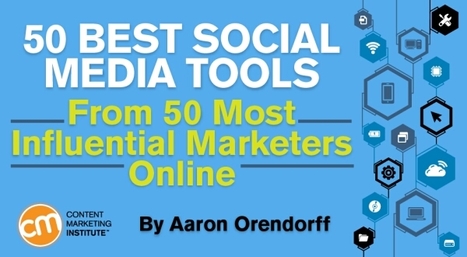





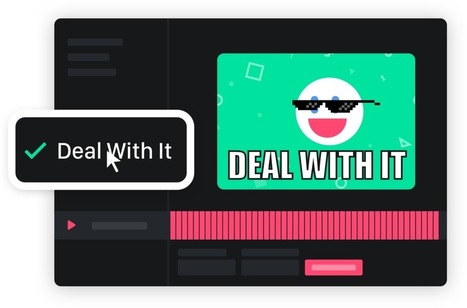



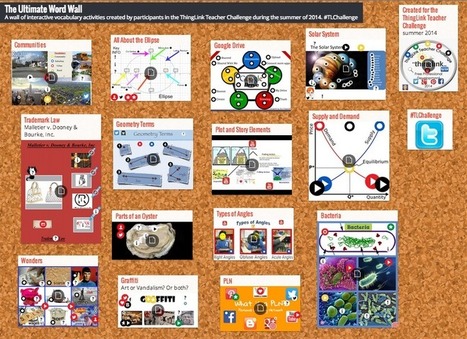







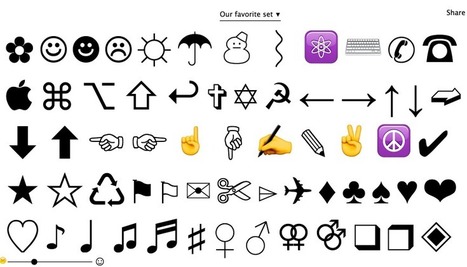




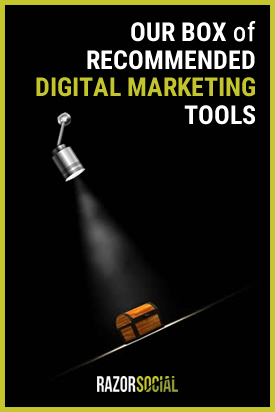

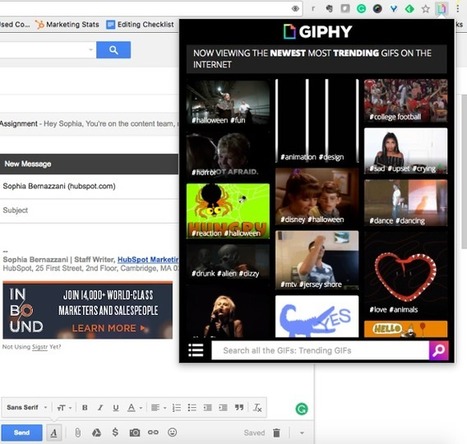



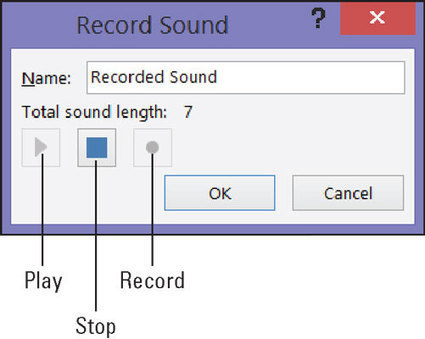


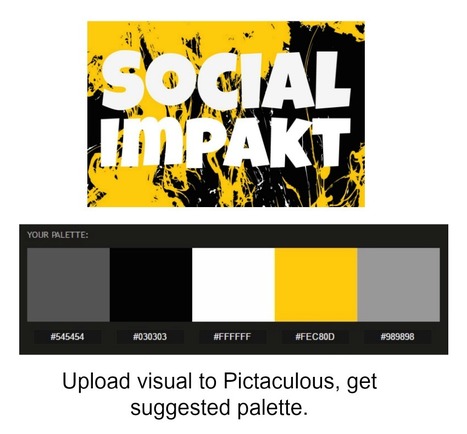



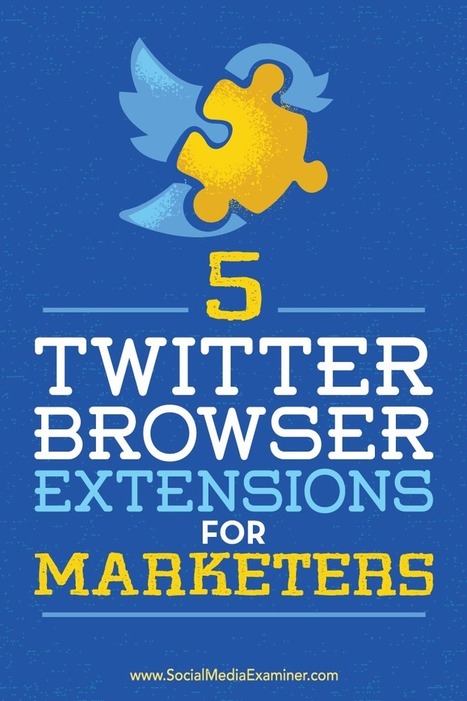







Kayli Kunkel shares six amazing tools to measure your web performance and improve your marketing results.